1![[Gimp] Glow Around Text: Difficulty (1) Empty](https://2img.net/i/empty.gif) [Gimp] Glow Around Text: Difficulty (1) 12/24/2009, 7:24 am
[Gimp] Glow Around Text: Difficulty (1) 12/24/2009, 7:24 am
ConMan
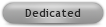
I'm going to show you, Guest, how to make glow around your text.
First, Make an image. I used 400x110 in pixels.
![[Gimp] Glow Around Text: Difficulty (1) Exampl10](https://i.servimg.com/u/f13/12/53/65/98/exampl10.png)
Then use the Text Tool and type something. (make sure your text color is at your choosings)
![[Gimp] Glow Around Text: Difficulty (1) Exampl11](https://i.servimg.com/u/f13/12/53/65/98/exampl11.png)
![[Gimp] Glow Around Text: Difficulty (1) Exampl12](https://i.servimg.com/u/f13/12/53/65/98/exampl12.png)
Next, Click: Filters > Drop Shadow
![[Gimp] Glow Around Text: Difficulty (1) Exampl13](https://i.servimg.com/u/f13/12/53/65/98/exampl13.png)
Then, Set the Offset X and Offset Y both to 0.
The Blur Radius is recommended to be 10.
Then choose the color.
Then Set the opacity to 100.
Then click OK.
![[Gimp] Glow Around Text: Difficulty (1) Exampl14](https://i.servimg.com/u/f13/12/53/65/98/exampl14.png)
Now, you should get something like this.
![[Gimp] Glow Around Text: Difficulty (1) Exampl15](https://i.servimg.com/u/f13/12/53/65/98/exampl15.png)
If you would like the glow to show better, just repeat what you did, starting with clicking Filters > Light and Shadow.
If you repeat this 2 times, you should get this.
![[Gimp] Glow Around Text: Difficulty (1) Exampl16](https://i.servimg.com/u/f13/12/53/65/98/exampl16.png)
Just reply if you would like me to post a tutorial on making the text glow, only the image is a circle.
First, Make an image. I used 400x110 in pixels.
![[Gimp] Glow Around Text: Difficulty (1) Exampl10](https://i.servimg.com/u/f13/12/53/65/98/exampl10.png)
Then use the Text Tool and type something. (make sure your text color is at your choosings)
![[Gimp] Glow Around Text: Difficulty (1) Exampl11](https://i.servimg.com/u/f13/12/53/65/98/exampl11.png)
![[Gimp] Glow Around Text: Difficulty (1) Exampl12](https://i.servimg.com/u/f13/12/53/65/98/exampl12.png)
Next, Click: Filters > Drop Shadow
![[Gimp] Glow Around Text: Difficulty (1) Exampl13](https://i.servimg.com/u/f13/12/53/65/98/exampl13.png)
Then, Set the Offset X and Offset Y both to 0.
The Blur Radius is recommended to be 10.
Then choose the color.
Then Set the opacity to 100.
Then click OK.
![[Gimp] Glow Around Text: Difficulty (1) Exampl14](https://i.servimg.com/u/f13/12/53/65/98/exampl14.png)
Now, you should get something like this.
![[Gimp] Glow Around Text: Difficulty (1) Exampl15](https://i.servimg.com/u/f13/12/53/65/98/exampl15.png)
If you would like the glow to show better, just repeat what you did, starting with clicking Filters > Light and Shadow.
If you repeat this 2 times, you should get this.
![[Gimp] Glow Around Text: Difficulty (1) Exampl16](https://i.servimg.com/u/f13/12/53/65/98/exampl16.png)
Just reply if you would like me to post a tutorial on making the text glow, only the image is a circle.








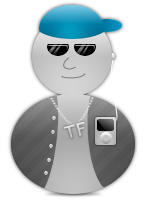





![[Gimp] Glow Around Text: Difficulty (1) Clickhere_01](https://2img.net/h/www.mcgarrigle-jackson.com/images/clickhere_01.gif)
